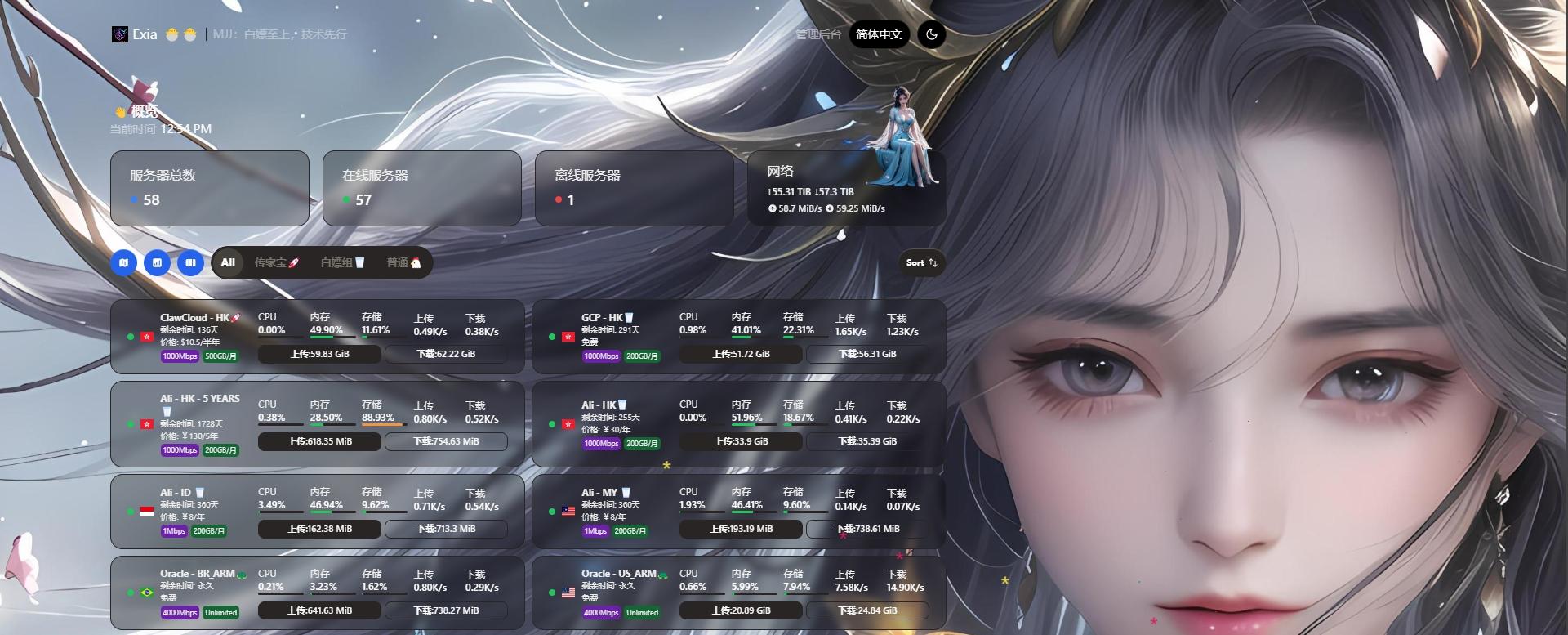
<script>
window.CustomBackgroundImage="图片URL"; /* 页面背景图 */
</script>
<script src="https://cdn.jsdelivr.net/gh/mocchen/cssmeihua/js/aixin.js"></script>/* 点击爱心特效 */
<script src="https://cdn.jsdelivr.net/gh/mocchen/cssmeihua/js/yinghua.js"></script>/* 页面樱花效果 */
<span class="js-cursor-container"></span>
<script src="https://fastly.jsdelivr.net/gh/stevenjoezhang/live2d-widget@latest/autoload.js"></script>
<script src="https://cdn.jsdelivr.net/gh/mocchen/cssmeihua/js/xiaoxingxing.js"></script>
/* 以上鼠标特效 */
<script>
var observer = new MutationObserver(function(mutationsList, observer) {
var xpath = "/html/body/div/div/main/div[2]/section[1]/div[4]/div";
var container = document.evaluate(xpath, document, null, XPathResult.FIRST_ORDERED_NODE_TYPE, null).singleNodeValue;
if (container) {
observer.disconnect();
var existingImg = container.querySelector("img");
if (existingImg) {
container.removeChild(existingImg);
}
var imgElement = document.createElement("img");
imgElement.src = "图片URL";
imgElement.style.position = "absolute";
imgElement.style.right = "8px";
imgElement.style.top = "-80px";
imgElement.style.zIndex = "10";
imgElement.style.width = "90px";
container.appendChild(imgElement);
}
});
var config = { childList: true, subtree: true };
observer.observe(document.body, config);
</script>
以上是换卡通小人,出处是 https://www.nodeseek.com/post-221811-1
当然也可以用哪吒官方的https://nezhadash-docs.buycoffee.top/custom-code 不过我觉得论坛佬的更好,可以随意调整大小 
<script>
window.CustomLogo = "图片URL"; /* 自定义Logo */
window.ShowNetTransfer = "true"; /* 卡片显示上下行流量 */
window.DisableAnimatedMan = "true"; /* 关掉动画人物插图 */
window.CustomDesc ="MJJ:白嫖至上,技术先行"; /* 自定义描述 */
</script>
<style>
.dark .bg-card {
font-family: "Roboto", "Segoe UI", "Helvetica Neue", Helvetica, Arial, sans-serif;
color: #ffffff; /* 白色,高对比度 */
position: relative; /* 设置元素为相对定位 */
background-color: rgba(0, 0, 0, 0.3); /* 设置背景颜色为半透明的黑色 */
backdrop-filter: blur(5px); /* 应用毛玻璃效果,模糊度为5像素 */
border-radius: 15px; /* 设置边框圆角为15像素 */
//box-shadow: 0 6px 8px rgba(0, 0, 0, 0.1); /* 添加阴影效果 */
//overflow: hidden; /* 确保内容不会溢出容器 */
}
.dark .bg-card h1, .dark .bg-card h2, .dark .bg-card h3 {
color: #ffffff; /* 保持标题的高对比度 */
}
.dark .bg-card p {
color: #eeeeee; /* 段落文本稍微柔和一些 */
}
</style>
以上是调整毛玻璃效果”//”是不喜欢的所以注释掉  默认黑色主题,白色主题把所有 .dark .bg-card 改成 .light .bg-card
默认黑色主题,白色主题把所有 .dark .bg-card 改成 .light .bg-card
{
"billingDataMod": {
"startDate": "2024-11-05T00:00:00+08:00",
"endDate": "2025-05-05T00:00:00+08:00",
"autoRenewal": "1",
"cycle": "半年",
"amount": "$10.5"
},
"planDataMod": {
"bandwidth": "1000Mbps",
"trafficVol": "500GB/月",
"trafficType": "1",
"IPv4": "1",
"IPv6": "0",
"networkRoute": "电信163,移动CMI,联通4837",
"extra": "传家宝"
}
}
以上是关于一些公开备注
声明:本站所有文章,如无特殊说明或标注,均为演示数据。
